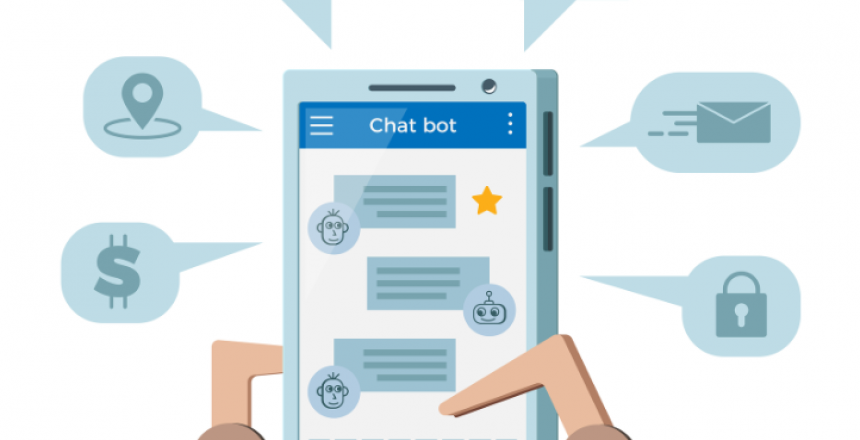Chatbots are increasingly popular as businesses of all types seek to streamline their customer service and ensure that customers always have a means to ask questions. These bots are also great tools to help drive conversions and encourage engagement with your brand.

However, bad chatbot design can derail all these efforts. That’s because bots that are thrown out there with little understanding of conversational UI design tend to come off as, well, robotic. Putting the user first in your chatbot design is the key to make your conversational UI effective. Here are 5 steps to create a compelling chatbot experience.
Make the ChatBot a Natural Part of Your App or Site
Good conversational design doesn’t bulldoze through your existing interface or intrude upon what people are doing. Bots should pop-up in a lower corner of the viewport and gently nudge the user to interact with them. Think of your chatbot as an extension of the “conversation” you’re having on your site. If the user is on a landing page, you’re tacitly asking them to follow your call-to-action. The bot should continue that conversation.
Put the “Conversation” In Conversational UI
Remember, your user is a real person, unlike your bot, but you want your bot to be as natural and relevant as possible. To draft your bot’s conversations appropriately, you should keep your target persona in mind. Who are your customers? What are their interests? What’s important to them? Design your bot’s scripts accordingly, so that their interaction with your customer seems more like conversation rather than “bot-speak.”
READ: 20 Key Chatbot Techniques
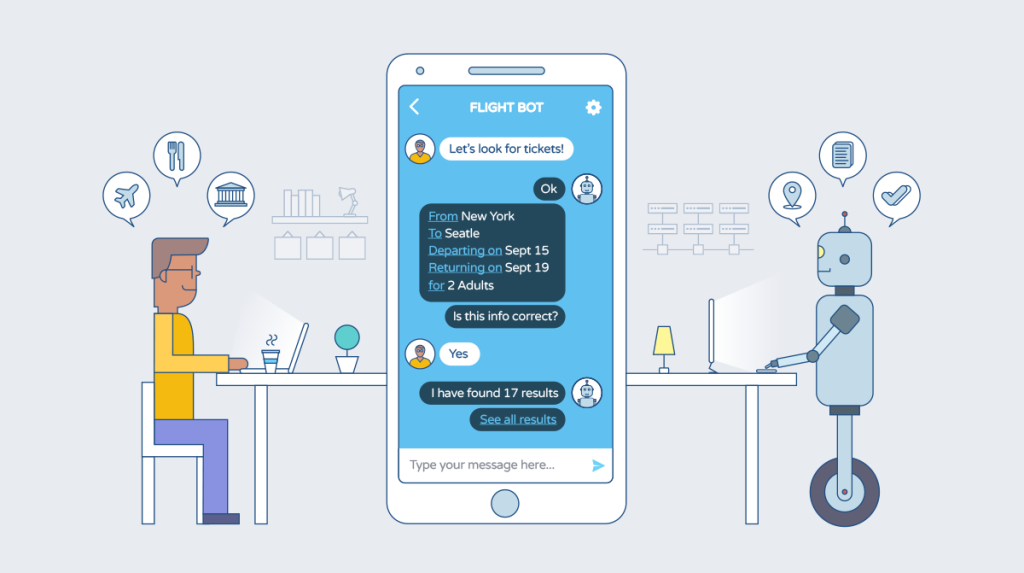
Know Your Chatbot’s Limits
Despite advances in AI, chatbots still aren’t ready to convincingly hold long conversations with users. So, avoid open-ended questions in your scripts, and don’t try to open doors to all topics of conversation. By the same token, customize your bot’s responses and targets for the context in which the user encounters them. Users who are on Pricing pages and users who are on your campaign landing page are looking for different information, so have your bots respond accordingly.
Provide Options
Users interacting with chatbots know that they’re not talking to a human, and bots are limited in how they can interpret long passages of text from users. So, you should enable your bot to provide pre-written responses that users can simply choose from. This technique has the added benefit of saving the user time, which they will appreciate. While it may seem like you’re abandoning the concept of chat, the opposite is true: your users will appreciate being able to instantly select the option that applies to them, rather than having to type it out.
Take a Visual Approach
Most users don’t rely upon written text to communicate their ideas. They use emoji, GIFs, and memes to express themselves, and your bot should do the same. Your customers will feel much more comfortable with a bot that uses the same conversational techniques that they use. Work visual elements into your bot scripts to enhance the experience for your users.
Wrapping Up
Ultimately, bots should be deployed as helpful tools as your customers navigate your site. Rather than having them be a catch-all for anything your customers may be searching for, make them focused and strategic for what a particular page’s users need. Put the user first, even if that means limiting the bot’s script to specific topics, and make their conversation as relatable and natural as possible by using emojis, GIFs, and other elements that real humans use to communicate.